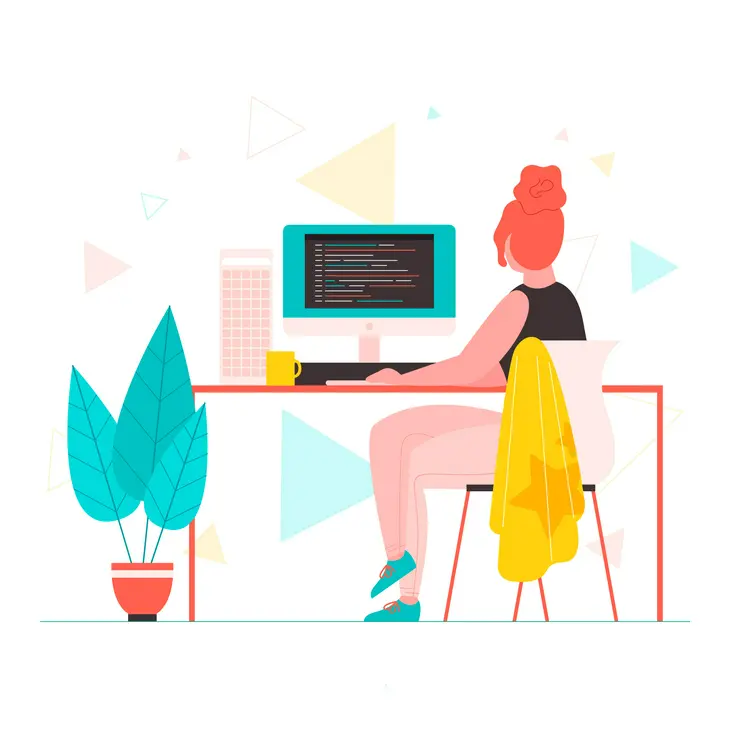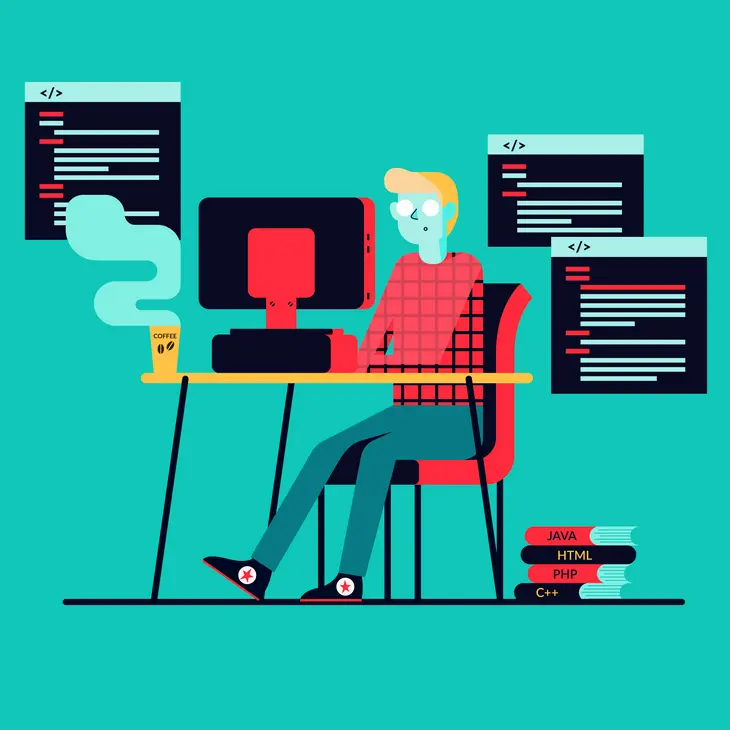
Enhancing User Engagement in iOS Apps: Strategies and Best Practices
- Admin
Enhancing User Engagement in iOS Apps: Strategies and Best Practices
In the competitive landscape of mobile apps, user engagement is paramount for success. In this article, we'll explore effective strategies and best practices for enhancing user engagement in iOS apps. Whether you're developing a new app or looking to improve an existing one, implementing these techniques will help you attract and retain users, ultimately driving the success of your iOS app.
1. Understand Your Audience
Start by understanding your target audience and their needs. Conduct market research, analyze user feedback, and gather insights into your users' preferences, behaviors, and pain points. Use this information to tailor your app's features and content to meet the needs and interests of your audience effectively.
2. Focus on User Experience (UX)
Prioritize user experience (UX) by designing intuitive, visually appealing, and easy-to-use interfaces. Pay attention to usability, navigation, and accessibility to ensure a seamless and enjoyable experience for your users. Consider leveraging Apple's Human Interface Guidelines (HIG) and design principles to create a consistent and cohesive user experience across your app.
3. Personalization and Customization
Implement personalization and customization features to make your app feel more personalized to each user. Offer personalized recommendations, content suggestions, and tailored experiences based on user preferences, behavior, and past interactions. Empowering users to customize their experience can increase engagement and foster a sense of ownership and loyalty.
4. Gamification
Incorporate gamification elements into your app to make it more interactive and engaging. Use game-like mechanics, such as points, badges, leaderboards, and challenges, to motivate users and encourage participation. Gamification can enhance user engagement, drive user retention, and foster a sense of achievement and progress.
5. Push Notifications and In-App Messaging
Utilize push notifications and in-app messaging strategically to keep users informed, engaged, and connected with your app. Send timely and relevant notifications to provide updates, reminders, promotions, and personalized recommendations. Be mindful of frequency and relevance to avoid overwhelming users and risking opt-out.
6. Social Integration
Integrate social features into your app to facilitate social interaction and community building among users. Enable users to share content, achievements, and experiences on social media platforms, and implement social login and sharing functionalities to streamline user onboarding and engagement.
7. Continuous Improvement and Feedback
Continuously monitor app performance and user engagement metrics to identify areas for improvement and optimization. Analyze user feedback, reviews, and ratings to gain insights into user satisfaction and preferences. Use this feedback to iterate on your app, prioritize feature development, and address user concerns effectively.
8. Performance Optimization
Optimize app performance to ensure smooth and responsive user experiences. Prioritize speed, reliability, and efficiency by optimizing app loading times, minimizing crashes and bugs, and optimizing battery usage. Provide a seamless and fluid experience across different iOS devices and screen sizes.
By implementing these strategies and best practices, you can enhance user engagement in your iOS app, increase user satisfaction, and drive long-term success. Remember to stay agile, adapt to evolving user needs and preferences, and continuously innovate to stay ahead in the competitive app market.