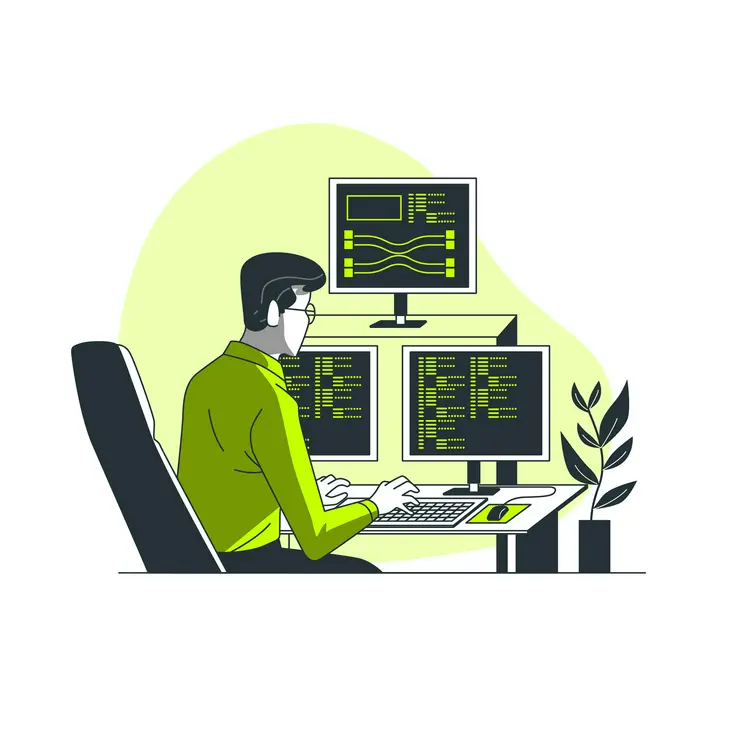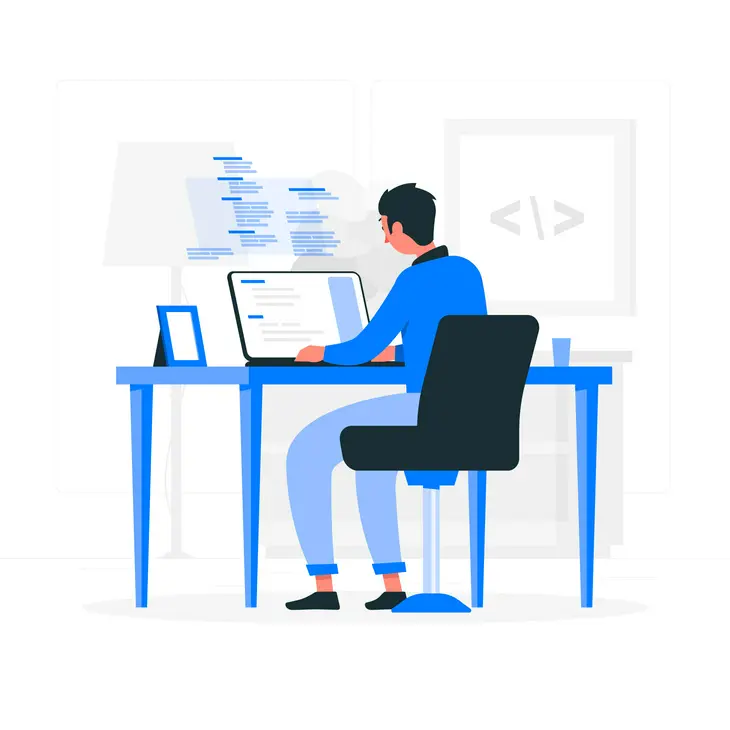
Optimizing iOS App Performance: Strategies and Techniques
- Admin
Optimizing iOS App Performance: Strategies and Techniques
In the competitive world of iOS app development, performance is key to providing a smooth and responsive user experience. In this article, we'll explore strategies and techniques for optimizing the performance of iOS apps, from reducing load times to minimizing memory usage and improving responsiveness. Whether you're developing a new app or looking to optimize an existing one, implementing these strategies will help you deliver a high-quality user experience and keep users engaged with your app.
1. Understanding Performance Optimization
Begin by understanding the importance of performance optimization in iOS app development. Learn about the impact of performance on user experience, retention rates, and app store rankings, and understand the key metrics for measuring app performance, such as load time, responsiveness, and memory usage.
2. Profiling and Identifying Bottlenecks
Discover how to use profiling tools such as Instruments to identify performance bottlenecks in your iOS app. Learn how to analyze CPU, memory, and network usage, and identify areas for optimization, such as slow-loading screens, memory leaks, and inefficient algorithms.
3. Improving Load Times
Explore techniques for improving app load times, including optimizing asset sizes, reducing network requests, and implementing lazy loading and prefetching strategies. Learn how to prioritize and optimize the loading of critical resources to minimize user wait times and improve app responsiveness.
4. Minimizing Memory Usage
Learn how to minimize memory usage in your iOS app to prevent crashes and improve overall performance. Explore techniques for optimizing memory-intensive operations, such as image caching, data prefetching, and object reuse, and understand best practices for managing memory allocation and deallocation.
5. Enhancing UI Responsiveness
Discover how to enhance UI responsiveness in your iOS app to provide a smoother and more fluid user experience. Learn about techniques such as asynchronous programming, background tasks, and multithreading, and understand how to prioritize UI updates and animations to maintain responsiveness under heavy load.
6. Optimizing Database and Network Operations
Explore strategies for optimizing database and network operations in your iOS app to minimize latency and improve performance. Learn how to optimize database queries, implement caching mechanisms, and optimize network requests to reduce data transfer times and improve overall app responsiveness.
7. Testing and Benchmarking
Master the art of testing and benchmarking your iOS app to validate performance optimizations and identify regressions. Learn how to use performance testing tools and techniques to simulate real-world usage scenarios, measure performance metrics, and ensure consistent performance across different devices and network conditions.
8. Continuous Performance Monitoring and Optimization
Understand the importance of continuous performance monitoring and optimization in iOS app development. Learn how to establish performance benchmarks, set up monitoring tools and alerts, and iterate on performance improvements based on user feedback and performance metrics.
By implementing these strategies and techniques for optimizing iOS app performance, you'll ensure that your app delivers a smooth, responsive, and enjoyable user experience, ultimately leading to higher user satisfaction and engagement. Stay proactive in monitoring and optimizing performance to maintain a competitive edge in the ever-evolving landscape of iOS app development.