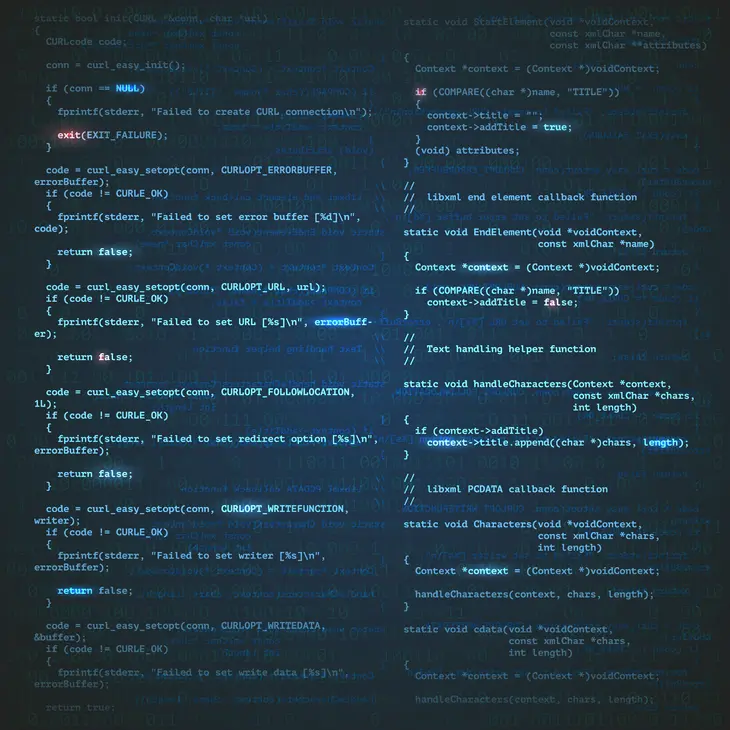Title: Mastering SwiftUI: Building Dynamic User Interfaces
- Admin
Title: Mastering SwiftUI: Building Dynamic User Interfaces
Welcome to the era of SwiftUI, Apple's revolutionary framework for building user interfaces across all Apple platforms. In this comprehensive guide, we'll delve into the world of SwiftUI and explore how to create dynamic and interactive user interfaces for your iOS, macOS, watchOS, and tvOS applications. Whether you're new to SwiftUI or looking to level up your skills, this tutorial will equip you with the knowledge and techniques you need to master SwiftUI and build stunning interfaces that delight users.
1. Understanding SwiftUI Basics
Get started by understanding the foundational concepts of SwiftUI, including declarative syntax, views, modifiers, and state management. Learn how SwiftUI simplifies UI development with its intuitive syntax and seamless integration with Swift.
2. Building Layouts with SwiftUI
Explore SwiftUI's powerful layout system and learn how to create flexible and responsive layouts using stacks, spacers, and alignment guides. Discover how to use VStack, HStack, ZStack, and GeometryReader to design visually appealing interfaces for your apps.
3. Working with SwiftUI Views and Controls
Dive deeper into SwiftUI's extensive library of views and controls, including text views, image views, buttons, text fields, lists, and navigation views. Learn how to customize these views and controls to match your app's design and user experience requirements.
4. Handling User Input and Gestures
Make your SwiftUI interfaces interactive by handling user input and gestures such as taps, swipes, and long presses. Explore techniques for adding gesture recognizers, handling button taps, and responding to user actions in your SwiftUI apps.
5. Managing Data and State in SwiftUI
Understand how SwiftUI manages data and state within your app using property wrappers such as @State, @Binding, @ObservedObject, and @EnvironmentObject. Learn how to update views dynamically in response to changes in your app's data and state.
6. Creating Custom SwiftUI Views and Modifiers
Extend SwiftUI's capabilities by creating custom views and modifiers tailored to your app's specific needs. Discover how to encapsulate reusable UI components into custom views and modifiers, enhancing code readability and maintainability.
7. Integrating SwiftUI with UIKit
Learn how to leverage SwiftUI alongside UIKit to take advantage of existing UIKit components and libraries in your SwiftUI projects. Explore techniques for embedding SwiftUI views in UIKit interfaces and vice versa, enabling seamless interoperability between the two frameworks.
8. Testing and Debugging SwiftUI Apps
Ensure the quality and reliability of your SwiftUI apps by learning best practices for testing and debugging. Explore tools and techniques for unit testing SwiftUI views, detecting and fixing layout issues, and optimizing performance.
By mastering SwiftUI, you'll be empowered to create elegant, responsive, and platform-native user interfaces for your Apple applications. With its intuitive syntax, powerful features, and seamless integration with Swift, SwiftUI is the future of UI development on Apple platforms. Dive in, experiment, and unleash your creativity with SwiftUI!