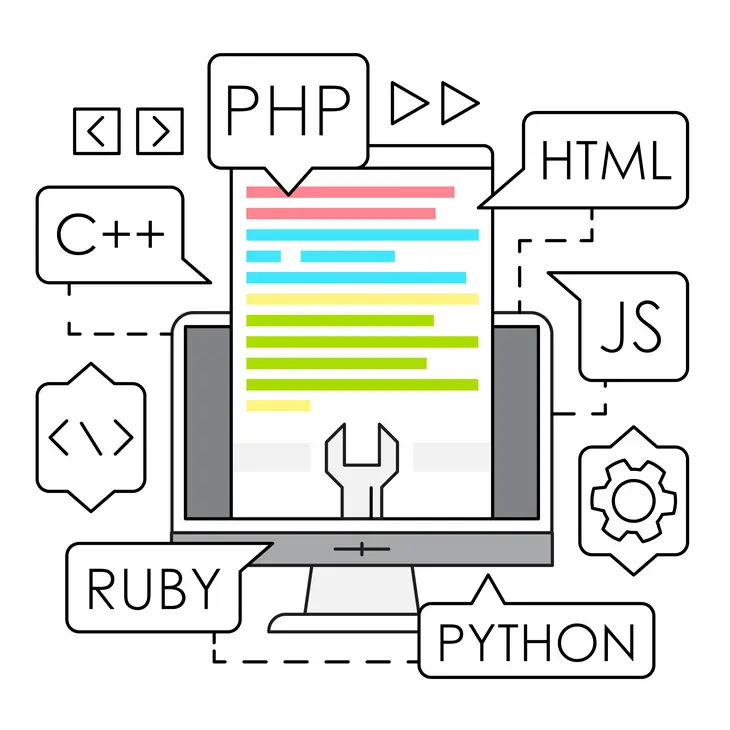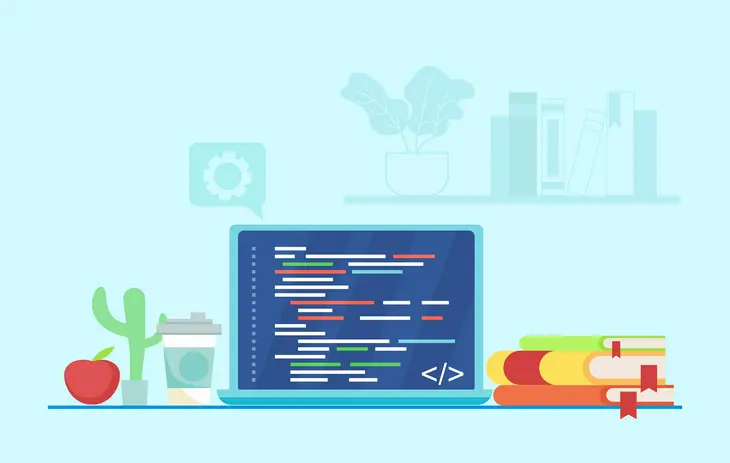
Title: Building Your First iOS App with Swift: A Step-by-Step Guide
- Admin
Title: Building Your First iOS App with Swift: A Step-by-Step Guide
Are you ready to bring your app ideas to life? Building your first iOS app is an exciting milestone on your journey to becoming a Swift developer. In this step-by-step guide, we'll walk you through the process of creating your very own iOS app using Swift. Whether you're a complete beginner or have some coding experience under your belt, this tutorial will provide you with the foundation you need to start building iOS applications like a pro.
1. Set Up Your Development Environment
Before you begin, make sure you have Xcode installed on your Mac. Xcode is Apple's integrated development environment (IDE) for macOS, used for building iOS, macOS, watchOS, and tvOS apps. Once you have Xcode installed, create a new project and select "iOS App" as the template.
2. Design Your App Interface
Once you've created your project, it's time to design your app's user interface (UI). Use Interface Builder within Xcode to drag and drop UI elements onto your storyboard, such as buttons, labels, text fields, and images. Arrange these elements to create the desired layout for your app's screens.
3. Connect UI Elements to Code
After designing your UI, it's time to connect your UI elements to your Swift code. This process, known as "outlet connections," allows you to reference and manipulate UI elements programmatically. Control-click and drag from UI elements in Interface Builder to your Swift code to create outlets.
4. Write Your App Logic
With your UI elements connected, it's time to write the logic for your app. Define the behavior of your app by writing Swift code to handle user interactions, process data, and perform any necessary calculations or operations.
5. Test Your App
Before deploying your app to a real device or submitting it to the App Store, it's crucial to test it thoroughly. Use Xcode's built-in simulator to run and test your app on various iOS devices and screen sizes. This will help you identify and fix any bugs or issues before releasing your app to users.
6. Deploy Your App
Once you're satisfied with your app and confident that it's ready for prime time, it's time to deploy it to your iOS device or submit it to the App Store. Follow Apple's guidelines for code signing, provisioning profiles, and App Store submission to ensure a smooth deployment process.
7. Gather Feedback and Iterate
After releasing your app, gather feedback from users and monitor its performance closely. Use this feedback to identify areas for improvement and iterate on your app to make it even better. Continuously updating and refining your app based on user feedback will help you build a successful and sustainable product.
Congratulations! You've now built and deployed your first iOS app using Swift. With this newfound knowledge and experience, you're well on your way to becoming a proficient iOS developer. Keep learning, experimenting, and building, and who knows? Your next app could be the next big hit on the App Store!